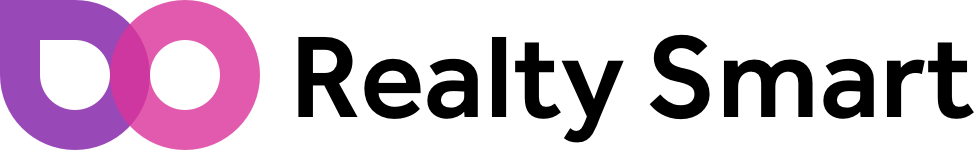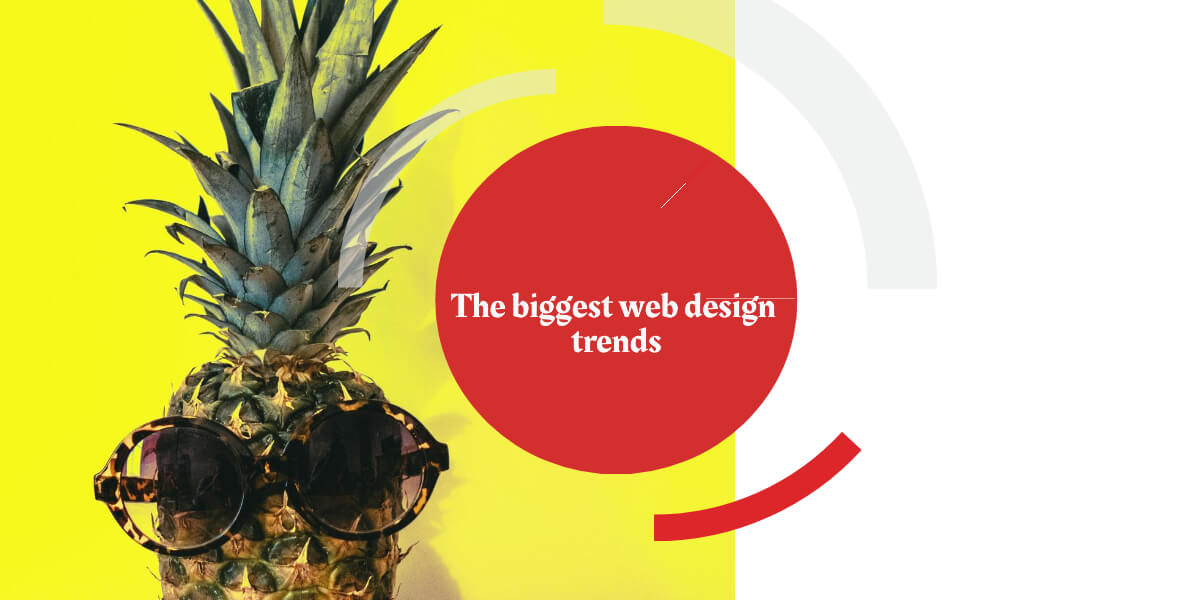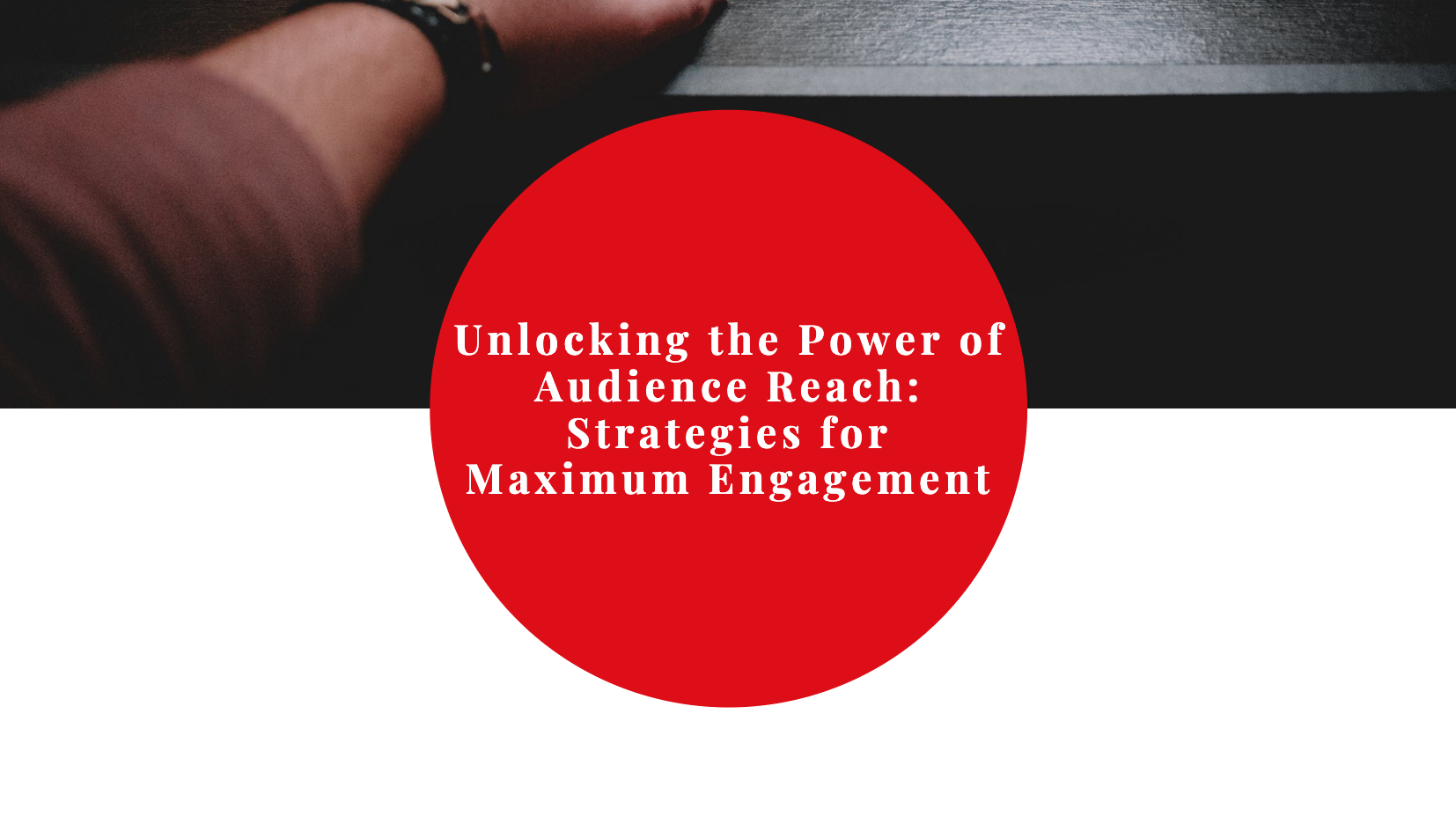Web design trends
2020 was a watershed year for many entrepreneurs. Someone has successfully jumped on the online wave. And someone has sunk into oblivion, never knowing the opportunities that self-isolation gave us. In this whole story, one thing is important: there are more purchases on the Internet, which means that the visual component of your site should work even more for promotion.
Interactive design
The pace of the 21st century has made the people of the world very impatient. This also applies to searching for information on the Internet, even if there is enough time. Therefore, users prefer to see all the information they need on one web page. How can this be ensured? Implement interactive design. One of the most trivial examples is adding GIF animation to introduce the main characteristics of the product being offered.
This way of presenting information turns out to be much more effective than text, a set of pictures, and even video. The advantage of gif over video is faster loading, which is also very important when working with a website. GIFs can convey the most complex ideas in a short time frame. Moreover, they will surely interest the user, forcing him to stay on the site. One of the key advantages is that these elements work in any browser and on any smartphone, so they will be available to everyone.
But it should also be borne in mind that animations, as a rule, cannot be very long. Please note that you need to complete the entire message in no more than 5 seconds. If that doesn’t work, it’s best to opt for video.
Adaptive design
First of all, it is worth highlighting a trend that has been known for a long time and will remain at the top for more than one year. The web page should be readable and visually appealing on the screen of any device. This is why adaptability is one of the key requirements of web design.
First of all, focus on smartphones. They are used for surfing the Internet no less than computers and laptops. This is also important because when the monitor is resized, any content elements can disappear from the screen. But some of them need to look different, becoming readily available. So, the key component of the web page on the phone is the Menu button, which will allow you to navigate to:
- personal account;
- basket (if it is a store);
- information on prices;
- site settings (if provided to the user);
- help;
- main sections of the site.
Based on personal experience, I can say that I immediately leave 80% of non-responsive sites, since they are inconvenient to work with. An exception is the availability on the site of the information I need for me. In this case, I have to adapt. But 2021 is ahead. The task of developers is to save users from difficulties.